We hope you will find the following guidelines helpful in preparing your recording, labelling it, and uploading it to Play&Perform. You can download a copy here.
Detailed advice on all aspects of recording and uploading your performance are given below. The following Checklist is a helpful summary.
The deadline for uploading your recording and script/score will be emailed to you once you have completed your entry. It will be about a week before the date of the class.
Checklist for filming
- Is the room quiet?
- Are you likely to be disturbed by phones ringing, by people (or animals), or by message alerts?
- Does your recording device have enough battery and storage capacity?
- Is there enough light to ensure you are clearly visible in the recording?
- Have you selected the lowest definition setting on your camera/video device?
- Have you done a sound check to ensure the recording device captures the full dynamic range of your performance clearly, without any distortion?
- Have you checked the balance of the accompaniment against your voice/instrument on a recording?
- Are you in a comfortable position, in full view of the camera?
- Is there anything in the background you would not wish to be seen by people you don’t know?
- Have you planned how you are going to announce your piece?
- Remember that you are giving a performance that has to be filmed all in one take. (You cannot paste several takes together.) Take time to compose yourself before you start your performance.
- Allow at least 3 seconds after you have pressed record before you announce your piece.
- At the end of your performance, allow at least 3 seconds before stopping the recording.
- Finally – play through your recording to make sure you are happy with your performance. If you are not, you could consider having another go. What you cannot do is edit out the mistakes!
See more detailed advice below…
Preparing files and uploading them to Play&Perform
- Labelling the file correctly ensures that it will be stored in the right folder in the Springboard Dropbox. Incorrect labelling or failure to supply a script or score is likely to result in the entry not being adjudicated.
- Label your video file with your first name, the initial of your family name, and the class number, separated with underscores, like this: Hermione_G_CLASS_123 or Harry_P_CLASS_456
- Retain the original suffix (.mp4, .avi, .mov etc), e.g. Harry_P_CLASS_456.mp4
- You, or the person who entered you, will log in to the Springboard entry system, Play&Perform, and follow the instructions there for uploading the file.
- You will also need to provide and upload an electronic copy of your script or score (sheet music).
Setting up your recording device
- You can film your performance on a smartphone or tablet, or any audio-visual recording device (e.g. digital video camera, laptop).
- A tripod is useful for improving camera stability. If you don’t have one, place the recording device on a stable surface to keep it still during the performance.
- If filming on a smartphone or tablet, turn the device to airplane mode to avoid notifications or calls interfering with the recording.
- If you have the choice, consider whether a portrait or landscape image will work best for what you are presenting.
- Please ensure that the size of your video file is as small as possible by adjusting the settings for your camera/video before you begin to record. Choose the lowest setting possible (720p HD or similar). This will make it easier to upload the file, easier for Springboard to process, and it will still be good enough quality for the adjudicator, and for playing to the rest of the class.
Location and camera angle
- Film in a quiet room undisturbed by outside noise (including ringing phones) and movement (such as free-roaming pets)!
- The performance area should be well-lit and without dark shadows or bright light (for instance direct sunlight) that may make it hard for the adjudicator to see the performance.
- You should be facing the light, and minimising the light behind you.
- Try to have a plain background. If this is not possible, remember that the video will be seen by other people attending the class, so check what is in shot.
- Where possible, the camera should be positioned at eye level.
- If you intend to move around during your performance, make sure you stay within shot, or arrange for someone else to record you while keeping the camera as steady as possible.
- If you are playing a musical instrument, ensure that your hands and face and the instrument are in view at all times. (See below for specific advice on this.)
- As a singer or instrumentalist you will probably find you get the best recorded sound quality (avoid distortion) in a room with heavy curtains and lots of cushions, rather than somewhere that is very resonant. (The opposite of what you might think!)
Filming your performance
- Remember that the submitted performance video has to be one continuous take, incorporating all pieces/movements to be played, with no editing.
- Ensure that the smartphone or camera has sufficient storage capacity to hold the recording, and that any batteries are fully charged, or the device is plugged into the mains.
- Most recording devices will adjust their brightness settings automatically, but you can also tweak them manually, if necessary.
- If the recording device is being held by another person, make sure that the microphone isn’t being covered by their hand!
- Test the camera and sound-recording equipment by filming a short section of the piece and playing it back to check the quality before filming the whole performance. The sound should be loud and clear but without any distortion. (Consider also making a practice recording of loud and quiet parts of your performance, to check that they are not distorted or inaudible.)
- After the device is switched to ‘record’, allow at least 3 seconds before making your announcement. At the end, allow at least 3 seconds after the performance before switching off. This will ensure a smooth ending when it is played during the festival.
Guidance for speech & drama performers
- Ensure that your performance space is large enough for any movement involved.
- Show as much of your body as necessary; a head and shoulders shot may be all that is required.
- Make sure you stay in frame during the entire performance, and if you’re using props or costumes, that they don’t obstruct your presentation unnecessarily.
- The camera should ideally be placed at eye level.
- Where to look? If you are talking to an unseen character, picture them just off camera. If directly addressing the audience, look down the lens. This would also apply to prose reading and poems.
- Remember to announce the piece you are about to perform, including the author.
Guidance for instrumentalists and singers
- Remember to check the tuning of your instrument before the recording.
- If using a music stand, make sure it is not obscuring the camera’s view of your face and hands, and of your instrument.
- Please announce, slowly and clearly, the name of the piece and the name of the composer.
- Woodwind and brass instruments: A side-on or diagonal camera angle is recommended. Your face, hands, and your whole instrument must be in the camera view at all times.
- String instruments: The camera should have a clear view of your face, bow and hands.
- Singers: Try to show the top half of your body. If your performance includes movement, make sure you stay in view during the entire performance. (Musical Theatre and Film Music: see also the guidance for Speech & Drama performers above.)
- Piano: Both hands should be in shot. The whole instrument need not be seen, but the full range of keys used in the piece should be in view. If possible, include your pedalling foot.
- Guitar: Sit in a suitable chair that enables you to perform comfortably.
Accompaniments
Hopefully, you will be able to get together with an accompanist to record your performance. If this is not possible, consider the following options:
- Play with an accompaniment specially recorded for you. A list of accompanists is available at https://www.springboardfestival.co.uk/information/accompanists/
- Play with a professional backing track, maybe one provided by an exam board, or purchased and downloaded online.
- Play your piece without an accompaniment, if necessary.
- If using a pre-recorded accompaniment, you will need to play it on a separate device that is loud enough for you to hear and for your recording device to capture the sound. Try to put the source of the accompaniment sound close to you, to ensure the best balance on your recording.
- Do a test recording before filming your performance to ensure you’re happy with the final sound balance. Make sure you try out the quietest and loudest moments in the piece.